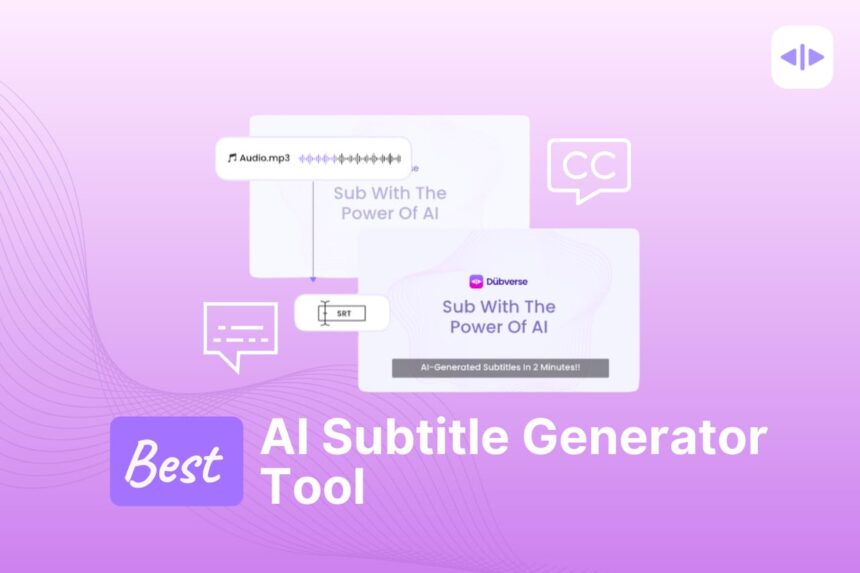Introduction to AI-Powered Subtitle Creation
Creating accurate subtitles for videos is essential for enhancing accessibility, improving viewer engagement, and reaching a global audience. With the rise of artificial intelligence (AI), generating precise subtitles has become more efficient and effective. AI-powered subtitle tools can automatically transcribe and translate spoken content, ensuring your videos are inclusive and accessible to everyone. In this blog, we will explore the steps to create accurate subtitles using AI and highlight the benefits of incorporating these tools into your video production workflow.
The Importance of Accurate Subtitles
Subtitles play a crucial role in making video content accessible to a broader audience, including those who are deaf or hard of hearing. Additionally, subtitles can aid in comprehension for non-native speakers and improve SEO, making your videos more discoverable. Accurate subtitles ensure that the content is conveyed correctly, maintaining the integrity of the message and enhancing the viewer’s experience. By leveraging AI for subtitle creation, you can achieve higher accuracy and consistency, which are vital for effective communication.
Understanding AI Subtitle Technology
AI subtitle technology uses advanced algorithms and machine learning to transcribe spoken language into written text. These tools can recognize various accents, dialects, and languages, making them versatile for global content. AI-powered subtitle generators analyze audio or video files, identify speech patterns, and convert them into text. Some advanced tools also offer real-time transcription, which is beneficial for live events or streaming. Understanding how this technology works can help you choose the right tool for your needs and maximize its potential.
Choosing the Right AI Subtitle Tool
Selecting the right AI subtitle tool is crucial for achieving accurate results. There are numerous AI-powered subtitle generators available, each with its features and capabilities. When choosing a tool, consider factors such as language support, ease of use, integration with your existing video editing software, and cost. Some popular AI subtitle tools include Invideo AI, Rev.ai, Otter.ai, and Google Cloud Speech-to-Text. Evaluate the strengths and weaknesses of each tool to determine which one best suits your requirements and budget.
Preparing Your Video for Subtitle Generation
Before generating subtitles, it’s essential to prepare your video properly. Ensure that the audio quality is clear and free from background noise, as this can significantly impact the accuracy of the transcription. If possible, use a high-quality microphone during recording to capture crisp and clear audio. Additionally, editing your video to remove any unnecessary pauses or filler words can improve the efficiency of the subtitle generation process. Proper preparation sets the foundation for creating accurate and high-quality subtitles.
Generating Subtitles with AI Tools
Once your video is ready, you can proceed to generate subtitles using your chosen AI tool. Upload your video or audio file to the platform and select the desired language for transcription. The AI tool will analyze the audio, transcribe the spoken content, and generate a subtitle file. This process can take anywhere from a few minutes to several hours, depending on the length of the video and the capabilities of the tool. After the initial transcription, review the subtitles for accuracy and make any necessary corrections.
Editing and Refining Subtitles
Even with advanced AI tools, some manual editing may be required to ensure perfect accuracy. Review the generated subtitles carefully, checking for any errors, misinterpretations, or missing words. Pay attention to punctuation and timing, as these elements are crucial for readability and synchronization with the video. Most AI subtitle tools provide an editing interface where you can easily make adjustments. Refining the subtitles ensures that they align perfectly with the spoken content and provide a seamless viewing experience.
Synchronizing Subtitles with Video
Synchronization is key to effective subtitles. Accurate timing ensures that subtitles appear at the right moment, matching the spoken words and enhancing comprehension. AI tools usually provide an automatic synchronization feature, but manual adjustments might be necessary for perfect alignment. Use the editing interface to fine-tune the timing of each subtitle segment, ensuring they appear and disappear in sync with the dialogue. Proper synchronization improves the overall quality of the video and makes it more engaging for viewers.
Adding Translations for Global Reach
If your audience includes non-native speakers, consider adding translated subtitles to your video. AI subtitle tools can assist in translating the original subtitles into multiple languages, broadening your reach and accessibility. Ensure that the translations are accurate and culturally appropriate to maintain the integrity of the content. Offering multilingual subtitles can significantly enhance your video’s appeal and effectiveness, making it accessible to a global audience.
Integrating Subtitles into Your Video
Once your subtitles are accurate and synchronized, it’s time to integrate them into your video. Most video editing software allows you to import subtitle files and embed them into the video. Ensure that the font, size, and position of the subtitles are readable and aesthetically pleasing. Consider using a contrasting color for the text to ensure it stands out against the background. Proper integration enhances the overall presentation and ensures that the subtitles do not distract from the main content.
Testing and Reviewing the Final Product
Before publishing your video, conduct thorough testing to ensure the subtitles are accurate and synchronized. Review the entire video, paying attention to the flow and readability of the subtitles. Test the video on different devices and platforms to ensure compatibility and consistency. Gathering feedback from a small group of viewers can also help identify any issues that may have been overlooked. Testing and reviewing the final product ensures that your subtitles are of the highest quality and provide a positive viewer experience.
Benefits of Using AI for Subtitle Creation
Using an AI subtitle generator offers numerous benefits, including improved accuracy, efficiency, and accessibility. AI tools can process large volumes of video content quickly, reducing the time and effort required for manual transcription. Additionally, AI-powered subtitles can adapt to different accents and languages, making them versatile for global content. By leveraging an AI subtitle generator, you can ensure that your videos are inclusive and accessible, enhancing viewer engagement and expanding your reach.
Future of AI in Video Production
The future of AI in video production looks promising, with continuous advancements in technology and machine learning. As AI tools become more sophisticated, the accuracy and capabilities of subtitle generation will continue to improve. Future developments may include real-time multilingual transcription, advanced contextual understanding, and seamless integration with video editing software. Embracing AI in video production can revolutionize the way we create and consume video content, making it more inclusive and accessible for everyone.
Conclusion
Creating accurate subtitles for your videos using AI is a game-changer for accessibility and viewer engagement. By understanding the technology, choosing the right tools, and following best practices, you can generate high-quality subtitles that enhance the viewing experience. As AI continues to evolve, its role in video production will become even more significant, offering new possibilities and opportunities for content creators. Embrace AI-powered subtitle creation and make your videos accessible to a global audience, ensuring that your message reaches everyone effectively.
Also Read: Explainer Videos