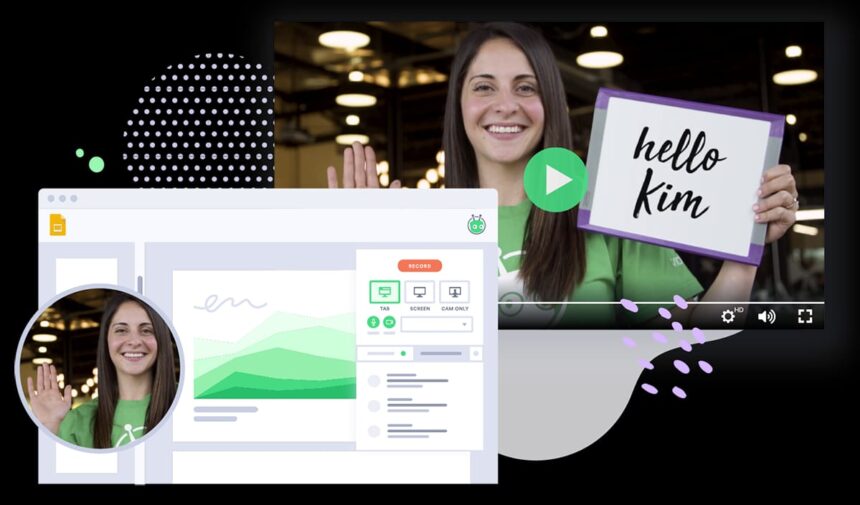Introduction
Creating engaging explainer videos can significantly enhance your ability to convey complex information in a simple, visually appealing manner. Explainer videos are short, informative videos that explain a product, service, or concept in a concise and engaging way. With the rise of digital marketing and online content consumption, explainer videos have become a critical tool for businesses and educators alike. This blog will guide you through the process of creating captivating explainer videos using easy-to-use makers.
Understanding the Importance of Explainer Videos
Explainer videos are an effective way to grab your audience’s attention and keep them engaged. An explainer video maker can combine visual elements, audio, and concise storytelling to make complex information easier to understand. These videos are particularly useful in digital marketing, where capturing the viewer’s interest within the first few seconds is crucial. Moreover, explainer videos can improve SEO rankings, increase conversion rates, and enhance brand awareness..
Choosing the Right Explainer Video Maker
Selecting the right tool is the first step in creating an engaging explainer video. Numerous video makers are available, each offering various features to suit different needs. Some popular choices include Invideo AI, Animoto, and Powtoon. These platforms provide user-friendly interfaces, templates, and a range of customization options, making them ideal for both beginners and professionals. When choosing a video maker, consider factors like ease of use, available features, cost, and customer support.
Planning Your Video
Before diving into the creation process, it’s essential to plan your video. Start by defining the goal of your video – what message do you want to convey? Who is your target audience? What action do you want viewers to take after watching the video? Once you have clear answers to these questions, outline your video’s script. A well-structured script is the backbone of an engaging explainer video, ensuring that your message is delivered effectively and efficiently.
Writing a Compelling Script
A compelling script is crucial for an engaging explainer video. Start with a strong hook to grab your viewers’ attention. Clearly explain the problem your product or service solves, and then introduce your solution. Use simple language and keep your sentences short and to the point. Remember to maintain a conversational tone to make the content relatable and engaging. Finally, include a clear call-to-action (CTA) to guide viewers on what to do next.
Storyboarding Your Video
Storyboarding is the process of planning the visuals for your video. It involves sketching out each scene of your video to ensure a smooth flow of information. A storyboard helps you visualize the sequence of events and make necessary adjustments before actual production begins. This step is crucial for maintaining consistency and coherence in your video. You can use storyboarding tools available in most video makers or simply sketch it out on paper.
Designing Engaging Visuals
Visuals are a key component of any explainer video. They help convey your message more effectively and keep viewers engaged. Use a combination of graphics, animations, and text to illustrate your points. Ensure that your visuals are aligned with your brand’s style and color scheme. Most video makers offer a variety of templates and design elements that you can customize to suit your needs. Remember to keep your visuals clean and uncluttered to avoid overwhelming your viewers.
Adding Voiceover and Background Music
A good voiceover can significantly enhance the impact of your explainer video. Choose a voice that matches the tone of your video and resonates with your audience. Record the voiceover in a quiet environment to ensure clear audio quality. Additionally, background music can add an emotional layer to your video, making it more engaging. Most video makers provide a library of royalty-free music tracks that you can use. Make sure the music complements the tone of your video and does not overpower the voiceover.
Editing Your Video
Editing is where your video comes together. Use your chosen video maker to assemble your visuals, voiceover, and background music. Trim any unnecessary parts and ensure that each scene transitions smoothly to the next. Pay attention to the pacing of your video – it should be fast enough to keep viewers engaged but slow enough to allow them to absorb the information. Use features like text overlays, transitions, and effects to enhance your video.
Adding Subtitles and Captions
Subtitles and captions are important for making your video accessible to a wider audience. They help viewers who are deaf or hard of hearing, and they can also be useful for viewers who prefer watching videos without sound. Most video makers allow you to add subtitles and captions easily. Ensure that your captions are synced with the audio and are easy to read.
Reviewing and Testing Your Video
Before finalizing your video, review it thoroughly to ensure everything is in place. Check for any errors in the script, visuals, or audio. It’s also a good idea to get feedback from others – they might notice things you missed. Test your video on different devices and platforms to ensure it looks and sounds good everywhere. Make any necessary adjustments before publishing.
Publishing Your Video
Once you’re satisfied with your video, it’s time to publish it. Upload your video to platforms where your target audience is most active, such as YouTube, Vimeo, or your company’s website. Promote your video through social media, email newsletters, and other marketing channels to maximize its reach. Use analytics tools to track the performance of your video and gain insights into how viewers are engaging with it.
Analyzing Performance and Gathering Feedback
After publishing your video, it’s important to analyze its performance. Use analytics provided by platforms like YouTube and social media to track metrics such as views, likes, shares, and comments. These metrics can give you insights into how well your video is performing and how your audience is engaging with it. Additionally, gather feedback from viewers to understand what they liked and what could be improved. Use this feedback to refine your future videos.
Continuous Improvement
Creating engaging explainer videos is an ongoing process. Continuously seek ways to improve your videos by experimenting with different styles, formats, and content. Stay updated with the latest trends in video marketing and incorporate new techniques to keep your videos fresh and engaging. Remember that the key to success is to keep learning and adapting to the changing preferences of your audience.
Conclusion
Creating engaging explainer videos is a powerful way to communicate your message effectively. With the right tools and a well-thought-out plan, you can create videos that captivate your audience and drive results. Remember to focus on delivering clear, concise, and compelling content, complemented by visually appealing elements and high-quality audio. By following the steps outlined in this blog, you can leverage easy-to-use makers to produce professional-quality explainer videos that leave a lasting impact on your viewers.
Also Read: Elevate Your Video Editing Experience